Delete cache when starting chrome Auto History Wipe
Auto History Wipe Extension is a handy and privacy-focused extension designed to automatically clear your browsing history, cookies, cache, and other browsing data as the browser starts. This tool is perfect for users who prioritize their online privacy and want to ensure that their browsing activities remain private.
5/5
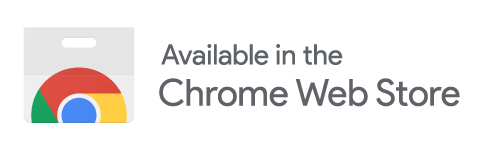
Rated 4.9/5 from 5000+ reviews on Chrome Web Store
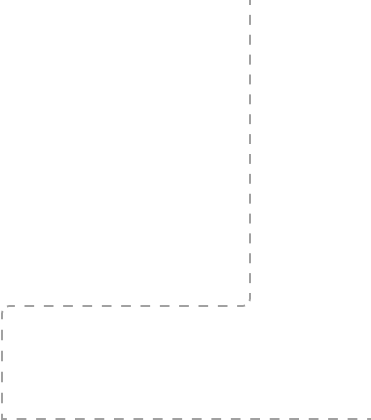

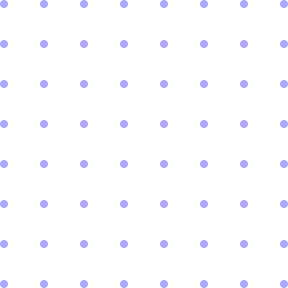
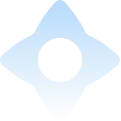

5
Users
99
Customer Retention
Store List


Auto History Wipe Automatically Delete History
Select Options
- Normal Web Sites
- Clear History When Start Browser
- Clear Cache
- Clear Cookies
- Clear Downloads
- Clear FormData
- Clear History
Features:
- Auto Clear: The extension allows you to clear your browsing history, cookies, cache, and more as the browser starts. You can enable or disable it from the options.
- Customizable Data Selection: Choose which types of data you want to clear, such as browsing history, download history, cookies, cached images, and more.
- User-Friendly Interface: Simple and intuitive settings make it easy to configure the extension according to your preferences.
- Manuel Start: Click Logo and start cleaner.
Latest from our blog
Frequently Asked Questions
How do I automatically delete Chrome history?
By opening the Options page, the Clear History When Start option is activated. The browser will start with a clean history every time it is opened. The browser will be faster this way.
Is the Auto History Wipe plugin paid?
Auto History Wipe is FREE. Install and use the plugin
How to Use Auto History Wipe Extension
- Install the Auto History Wipe Chrome Extension from the Chrome Web Store.
- Open the extension’s settings to configure your preferences (e.g., types of data to clear, clear on start).
- Enjoy a cleaner, more private browsing experience without lifting a finger!
Why Use Auto Clear History?
- Enhanced Privacy: Prevent your online activities from being tracked or accessed by others.
- Peace of Mind: Automate the process of clearing your browsing data so you don’t have to worry about doing it manually.
- Customizable: Tailor the extension to meet your specific privacy needs by choosing which data to clear.